As screen time becomes more common both for work and for entertainment, eye strain has also become more common. Fortunately, there are some steps you can take to minimize eye strain even if you can’t reduce your computer screen time.
Practice the 20-20-20 Rule
What is the 20-20-20 rule? Essentially, this rule is that every 20 minutes, you should look at something a distance of 20 feet away from you for 20 seconds. This helps to give your eyes a break from looking at a bright screen that is a lot closer to your face.
Use Blue Light Glasses
While it’s not certain that blue light glasses help to reduce eye strain, they can help ensure that you sleep well when you’re done with work. The blue light emitted from computer screens and other devices is the same blue light that is emitted from the sun and if you see that blue light too late at night, your body will think it isn’t time to go to sleep yet. Wearing blue light glasses can help you to filter out that blue light so you’re not kept up at night. A good night’s sleep can help a lot.
Sit Farther Away from Your Computer Screen
It’s also a good idea to set up your computer desk so that your monitors are at least 18 to 25 inches away from your face. That may mean moving the monitors or adjusting your chair. The farther away you can sit from the screen while still being able to see what’s on it, the better for your eyes.
Use Eye Drops
Part of the reason eyes get strained from looking at a computer screen is that it’s easy to not blink as often. This dries out the eyes. Using artificial tears, or eye drops, can help to rehydrate the eyes and reduce eye strain.
Talk to Your Eye Doctor
It’s always a good idea to talk to your eye doctor about any concerns you may have. Your eye doctor can recommend special glasses that you could wear while you’re using the computer that could help to reduce eye strain.
Use a Humidifier
Running a humidifier can help to prevent eye strain by keeping the air in your home office moisture. Having a more humid atmosphere can prevent your eyes from drying out.
Dim the Lights
A softly lit room may help to reduce eye strain because the light might be easier on your eyes. If you have adjustable lighting, then try different levels of brightness to see what works best for you. It may end up being best to just turn off the overhead lights altogether. The idea is to reduce the amount of light coming from behind you that could create glare on your computer screen.
Blink Frequently
Blinking frequently can help to reduce eye strain by preventing the eyes from drying out too much. If you find that your eyes are getting dry, try paying more attention to how often you blink. It’s easy for your eyes to get dry while looking at a computer screen because the amount of focus involved may reduce the amount of times you blink.
Adjust Your Computer Screen
Your computer monitors should have settings that you can adjust. You can try different lighting contrasts and brightnesses until you find the one that works best for you and causes the least amount of eye strain.
Limit Your Screen Time
When possible, limit your screen time. If you have to look at a screen for work, then try to avoid looking at a screen when you’re not working. For example, take up a hobby that doesn’t involve a screen, such as reading or playing a sport if possible.